iHSaN-1
Asistan
- Katılım
- 3 Eylül 2006
- Mesajlar
- 464
- Reaksiyon puanı
- 0
- Puanları
- 0
VİSTA TRANSFORMATİON PACK 8.0.1
[size=8pt]Yine önce sistem geri yükleme noktası oluşturun.Daha sonra güvenli modda kurun.[/size]
Changes in Version 8.0.1
[size=5pt]-Fixed pre-configuration specifications to improve performance (Removed unstable applications from list)
-Fixed TrueTransparency's stability (some settings in skin causing input hook problems)
-Fixed Visualtooltip configuration when user accidently deletes the configuration files in there
-Removed backup files' status and put CPU model instead (obsolete checking)
-Updated system files' status report to "Out of sync" and repairing system files information
-Updated user account configuration system for more subtle performance
Changes in Version 8.0
-Added CPU Speed information in Welcome Center
-Added saving setup information file to save setup configuration for later uses with unattended transformation support
-Added installation background
-Added "System optimized" in Setup Configuration to configure the user account corresponding to machine's spec
-Added TrueTransparency 0.8.5 (Glass border with ported AeroStyle skin)
-Added WinFlip 0.42 (Vista 3DFlip)
-Fixed KB925902 hotfix issues with file processing animation
-Fixed Media Center program execution error
-Fixed rebuilding icon cache bug on non-current users during the processes
-Fixed Styler's installation checking bug (always set toolbar to styler mode when possible)
-Fixed failing to apply Vista screensaver
-Fixed program name in Add/Remove Programs
-Fixed subscribing Windows X's shrine to be default homepage bug in Welcome Center
-Fixed visualtooltip's advanced configuration bug
-Fixed WindowBlinds 6 skin installation compatibility
-Moved hotfix warning to user guide file to prevent confusion
-Re-arranged welcome dialog for richer information
-Replaced Extras in Welcome Center with Community link to forum
-Removed configuring user account's status report
-Removed obsolete dialogs (WindowBlinds warning, Before transformation, Donation, FAQ and Q&A)
-Removed Vista Live Messenger 8.1 skin
-Updated Setup Configuration in Welcome Center to cover on everything
-Updated setup transformation to pre-configure current user account before finishing the transformation
-Updated theming engine configuration
-Updated Vista Sidebar to version 2.3 Lite
-Updated Vista Sidebar user account configuration in Welcome Center
-Updated ViStart to build 2661
-Updated ViOrb to version 2.0
-Updated VisualTooltip to version 2.2
-Updated Welcome Center to pre-configure user account with system optimized option on the first run in that user account
[/size]
-Fixed TrueTransparency's stability (some settings in skin causing input hook problems)
-Fixed Visualtooltip configuration when user accidently deletes the configuration files in there
-Removed backup files' status and put CPU model instead (obsolete checking)
-Updated system files' status report to "Out of sync" and repairing system files information
-Updated user account configuration system for more subtle performance
Changes in Version 8.0
-Added CPU Speed information in Welcome Center
-Added saving setup information file to save setup configuration for later uses with unattended transformation support
-Added installation background
-Added "System optimized" in Setup Configuration to configure the user account corresponding to machine's spec
-Added TrueTransparency 0.8.5 (Glass border with ported AeroStyle skin)
-Added WinFlip 0.42 (Vista 3DFlip)
-Fixed KB925902 hotfix issues with file processing animation
-Fixed Media Center program execution error
-Fixed rebuilding icon cache bug on non-current users during the processes
-Fixed Styler's installation checking bug (always set toolbar to styler mode when possible)
-Fixed failing to apply Vista screensaver
-Fixed program name in Add/Remove Programs
-Fixed subscribing Windows X's shrine to be default homepage bug in Welcome Center
-Fixed visualtooltip's advanced configuration bug
-Fixed WindowBlinds 6 skin installation compatibility
-Moved hotfix warning to user guide file to prevent confusion
-Re-arranged welcome dialog for richer information
-Replaced Extras in Welcome Center with Community link to forum
-Removed configuring user account's status report
-Removed obsolete dialogs (WindowBlinds warning, Before transformation, Donation, FAQ and Q&A)
-Removed Vista Live Messenger 8.1 skin
-Updated Setup Configuration in Welcome Center to cover on everything
-Updated setup transformation to pre-configure current user account before finishing the transformation
-Updated theming engine configuration
-Updated Vista Sidebar to version 2.3 Lite
-Updated Vista Sidebar user account configuration in Welcome Center
-Updated ViStart to build 2661
-Updated ViOrb to version 2.0
-Updated VisualTooltip to version 2.2
-Updated Welcome Center to pre-configure user account with system optimized option on the first run in that user account
[/size]





Mirror Link
MD5 Hash (of RAR): 83901B0AD64E783F4FE7A8FFC335B52E
MD5 Hash (of EXE): E1D58F098C87D826253187830FEC04B6
Download Vista Transformation Pack 8.0 to 8.0.1 Patch
Main Mirror
-Rapidshare.com
Alternative Mirrors
-GetVTP
-Wiki Upload
-SaveFile
MD5 Hash (of RAR): B8F49A08DB3DFA0491C5C569B9E623D8
MD5 Hash (of EXE): 9E35BA09F670A21023EDB9F1E5DB738C
VTP 8 Kurulum Klavuzu(Classic)
VTP 8 Kurulum Klavuzu(Express)
MD5 Hash (of EXE): E1D58F098C87D826253187830FEC04B6
Download Vista Transformation Pack 8.0 to 8.0.1 Patch
Main Mirror
-Rapidshare.com
Alternative Mirrors
-GetVTP
-Wiki Upload
-SaveFile
MD5 Hash (of RAR): B8F49A08DB3DFA0491C5C569B9E623D8
MD5 Hash (of EXE): 9E35BA09F670A21023EDB9F1E5DB738C
VTP 8 Kurulum Klavuzu(Classic)
VTP 8 Kurulum Klavuzu(Express)
Not: Oluşabilecek sorunlardan SDN ve ben sorumulu değilim.
------------------------------------------------------------------------------------------------------------------------------------------------------------------
TÜRK VİSUALSTYLE
2smoke nickli arkadaşımızın yapmış oluduğu Türk tema.Kendisine teşekkür ediyoruz.

Türk Tema İNDİR
NOT: Bu temayı kullanbilmek için VTP 6 veya Vista Inspirat programlarının yüklü olması, veya uxtheme.dll dosyasının pathc'lenmiş olması lazım
İndirmiş oldugunuz dosya içerisindeki *.msstyle uzantılı Windows görsel stil dosyasına çift tıklamanız yeterli.
---------------------------------------------------------------------------------
1) WINDOWBLINDS 6
Xp görünümünü Vista görünümüne dönüştüren tema programı. Başlat çubugundan tutunda pencere kenarlarının şeffaf olmasına kadar hepsinin tıpkı Vistadaki gibi olmasını sağlayan bir program.





WindowBlinds 6 İNDİR
NOT: WindowBlindsi kurmak için hiçbir tema programının yüklü olmaması gerekiyor.(Örn: VTP 6)
*Programın tek kötü yanı 30 gün deneme süreli olması.
ICONPACKAGER v3.20
Wİndows iconlarınızı değiştirmenize yarayan proğram.



Iconpackager Download
[move]Paylaşımlarım Devam Edecek...[/move]
Xp görünümünü Vista görünümüne dönüştüren tema programı. Başlat çubugundan tutunda pencere kenarlarının şeffaf olmasına kadar hepsinin tıpkı Vistadaki gibi olmasını sağlayan bir program.
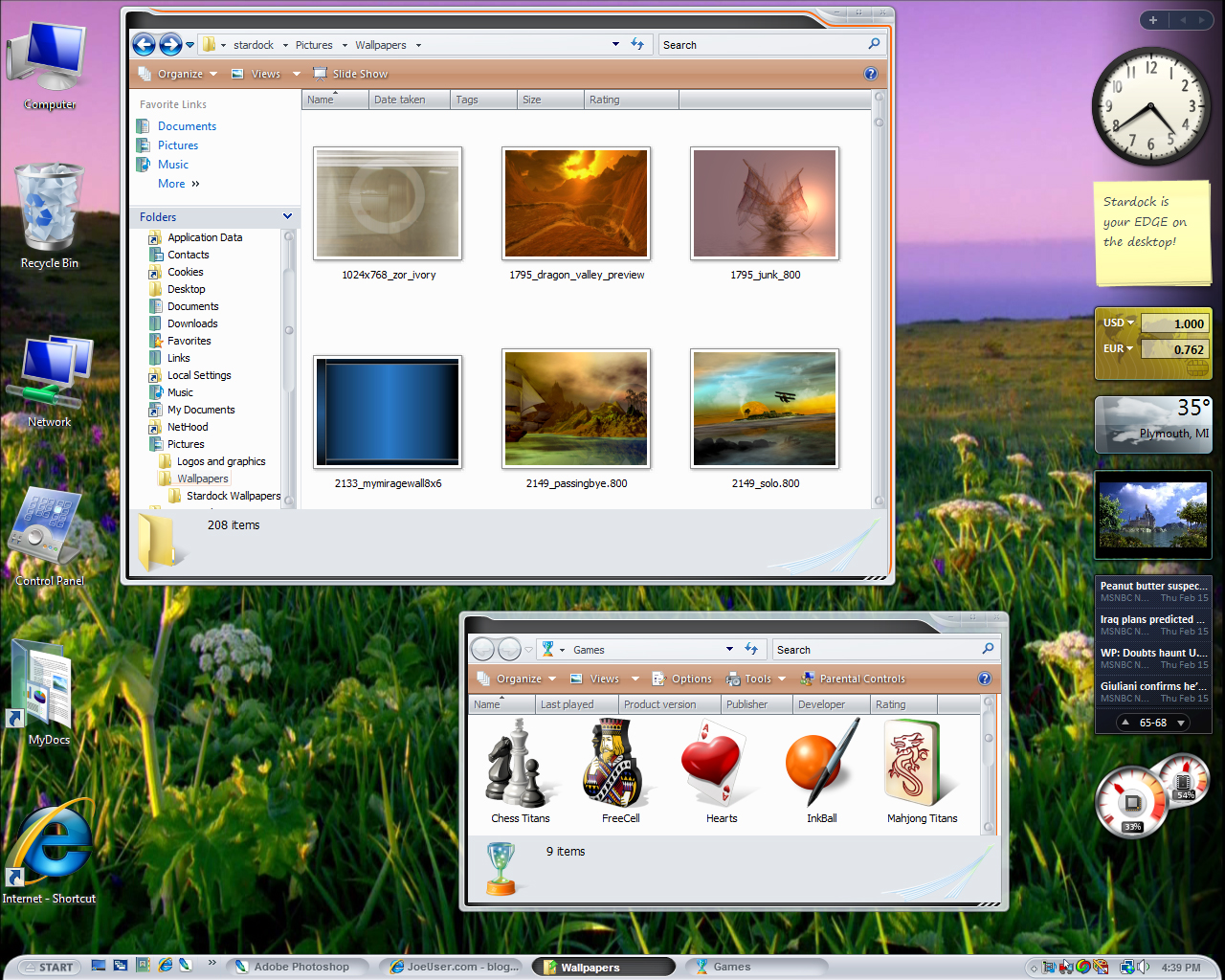
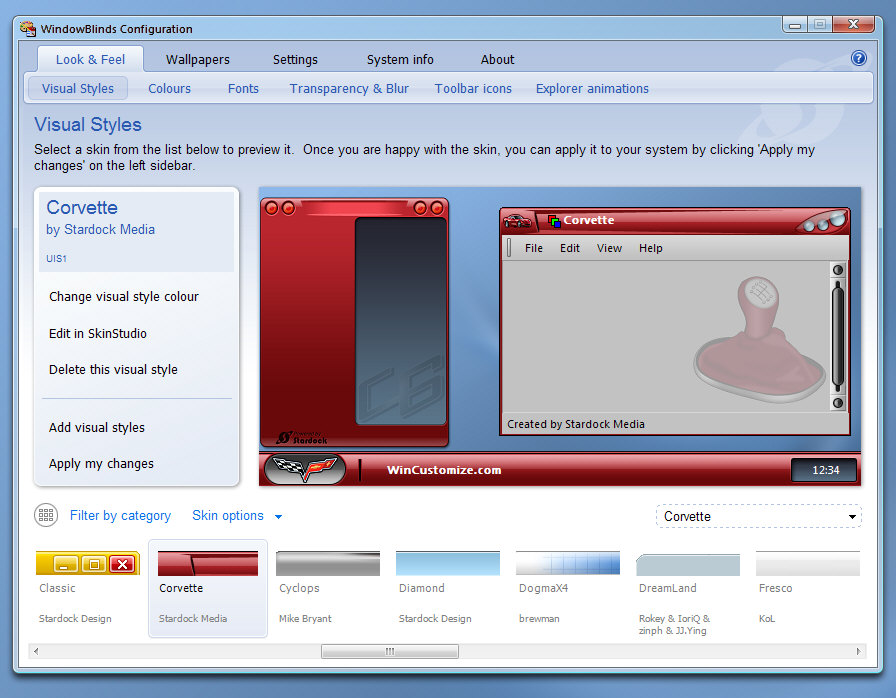
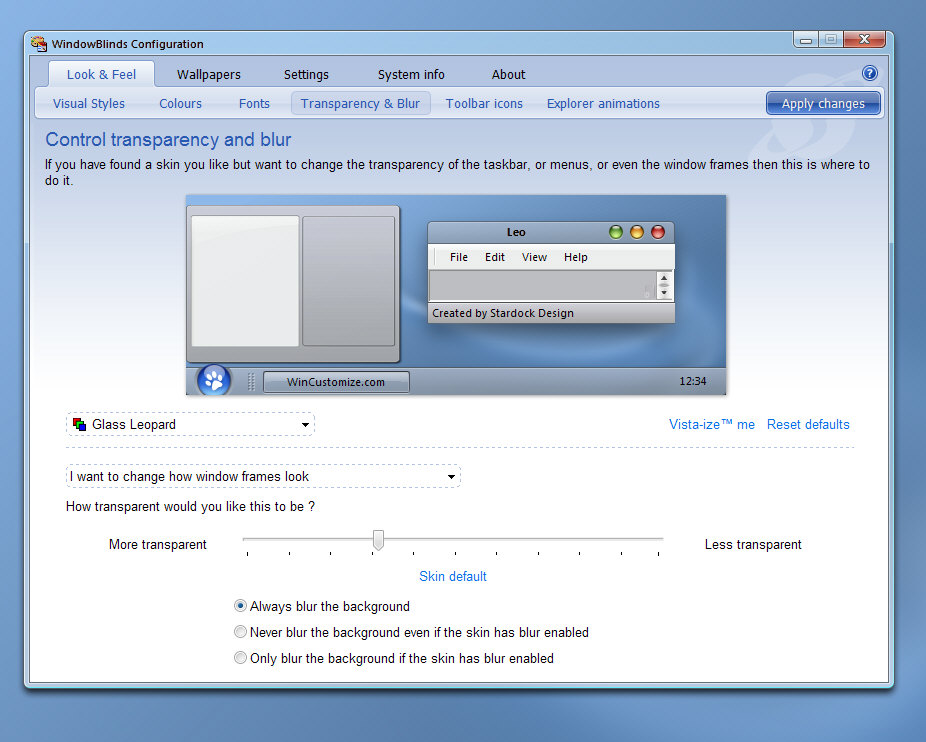
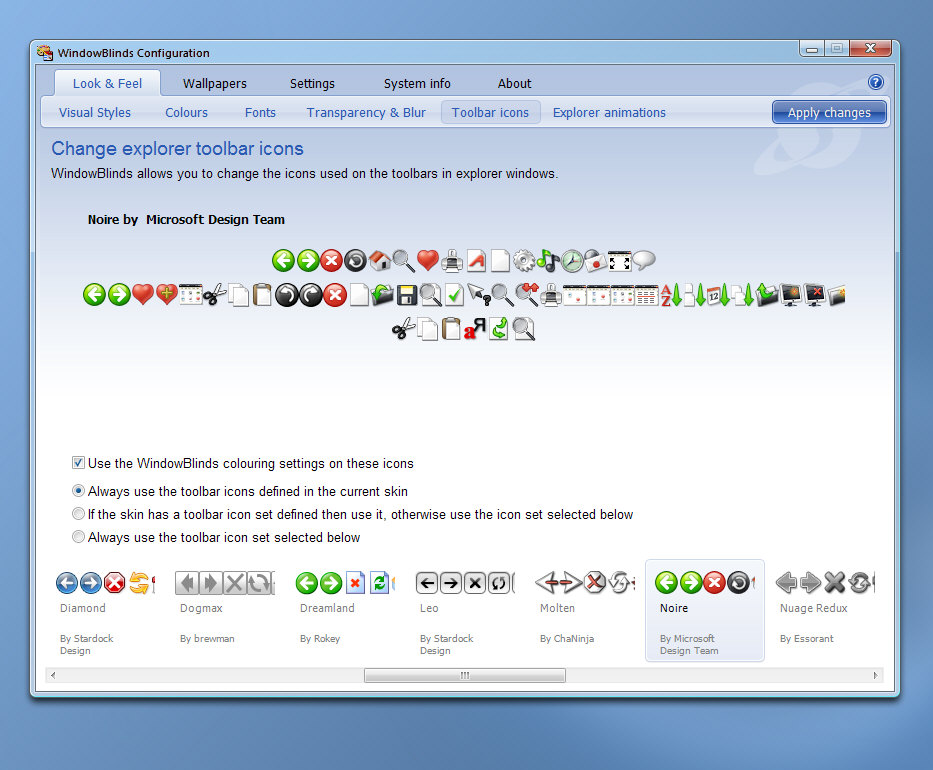
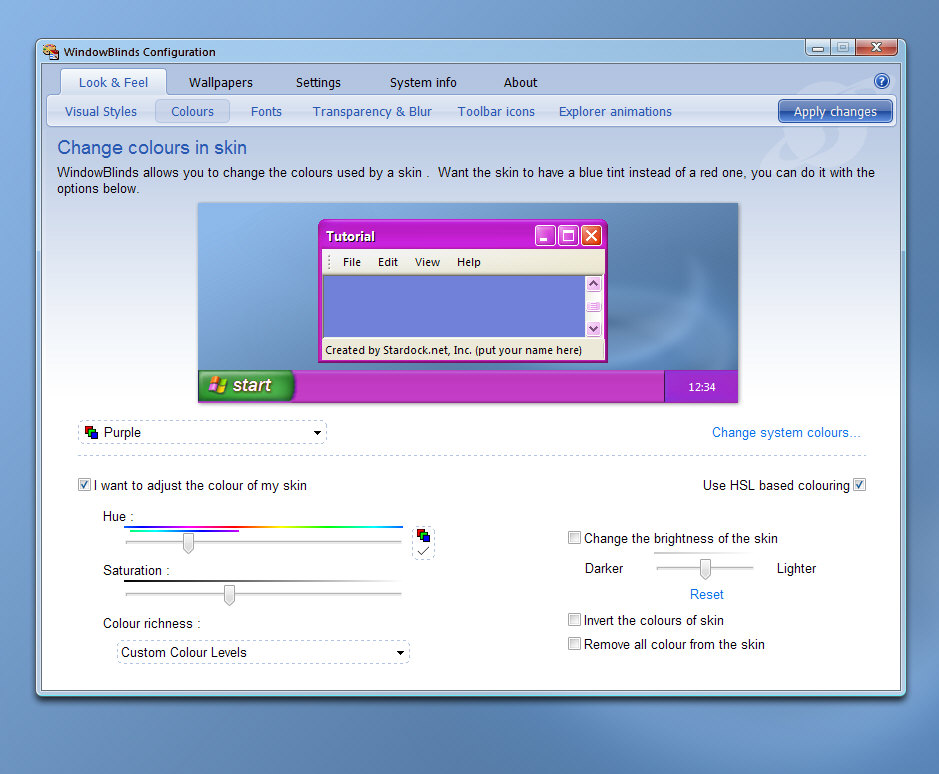
WindowBlinds 6 İNDİR
NOT: WindowBlindsi kurmak için hiçbir tema programının yüklü olmaması gerekiyor.(Örn: VTP 6)
*Programın tek kötü yanı 30 gün deneme süreli olması.
ICONPACKAGER v3.20
Wİndows iconlarınızı değiştirmenize yarayan proğram.
Iconpackager Download
[move]Paylaşımlarım Devam Edecek...[/move]












