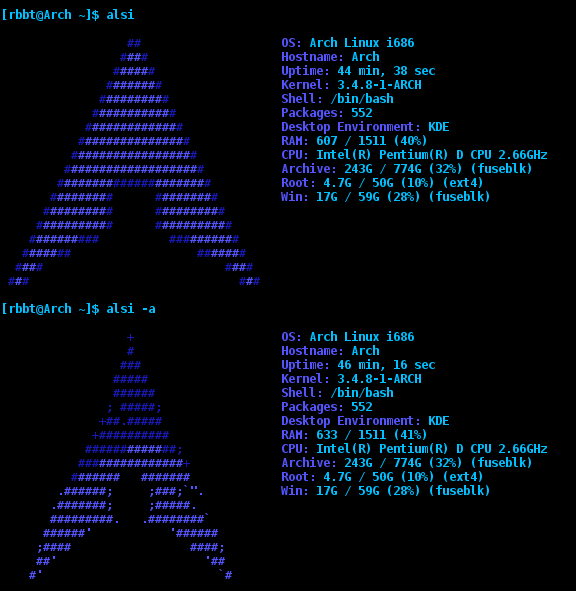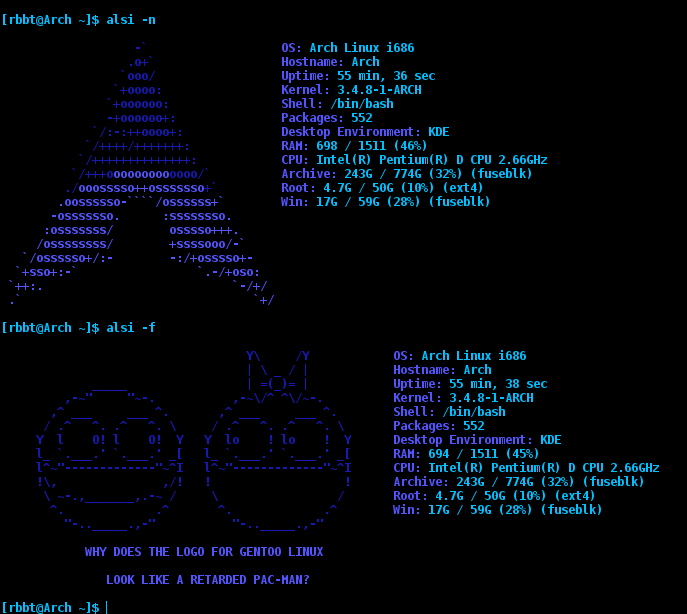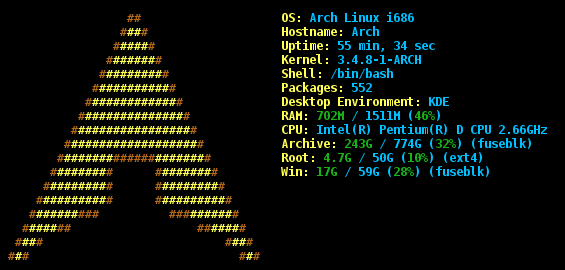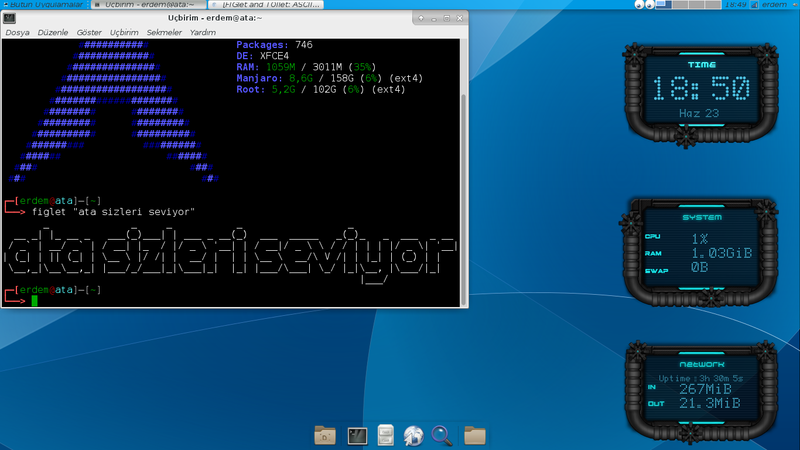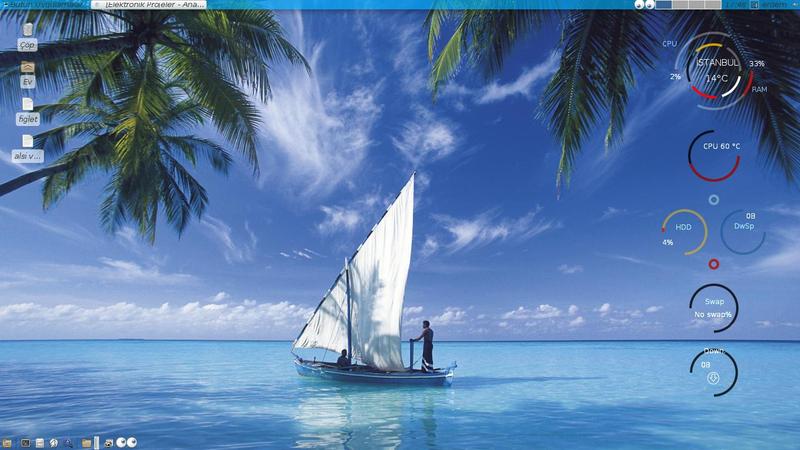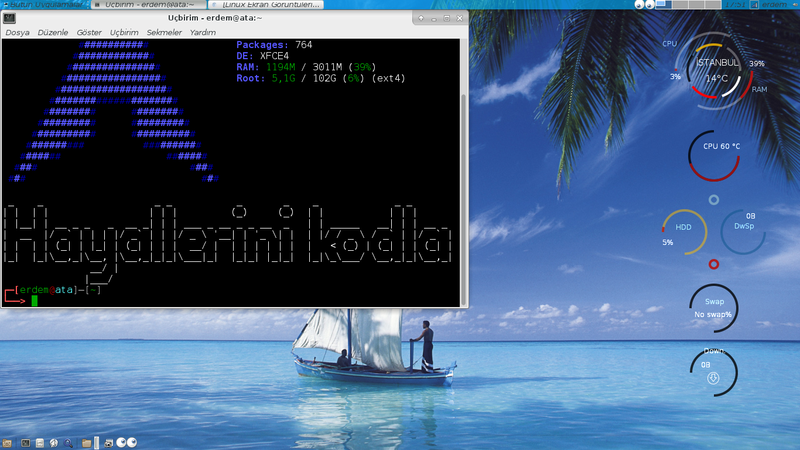Necefli Maşrapa
Asistan
- Katılım
- 27 Ocak 2015
- Mesajlar
- 375
- Reaksiyon puanı
- 24
- Puanları
- 18
OpenSuSE'e geçmeden önceki sistemim. Çok sevimli değil mi? 
Beyler linux denemek istiyorum ama linuxla ilgili bir bilgiye bile sahip değilim. Dosyaların linkini ve şu yukarıdaki güzel arayüzlerin linkini atar mısınız?
Beyler linux denemek istiyorum ama linuxla ilgili bir bilgiye bile sahip değilim. Dosyaların linkini ve şu yukarıdaki güzel arayüzlerin linkini atar mısınız?
Beğendiğin resimdeki dağıtım Elementary OS. (Yada benzeri bir Gnome dağıtımı) ve Elementary OS yüklersen böyle görünen bir sistemin olacak.



Büyük ihtimal evet. Ancak gnome yüklü dağıtımlar olma şansı da var.


Bunlar elementary os mu oluyor. Öellikle alttaki şahane

O alttaki elementary os ile gelmiyor conky o gerekli ayar dosyasını atarsan her linuxta elde edebilirsin bu görüntüyü Elementary'e özel bir şey değil


Bunlar elementary os mu oluyor. Öellikle alttaki şahane
O alttaki elementary os ile gelmiyor conky o gerekli ayar dosyasını atarsan her linuxta elde edebilirsin bu görüntüyü Elementary'e özel bir şey değil
O alttaki elementary os ile gelmiyor conky o gerekli ayar dosyasını atarsan her linuxta elde edebilirsin bu görüntüyü Elementary'e özel bir şey değil
Şimdi kardeş ben linuxtan anlamıyorum daha açıklayıcı olabilir misin? Normal linux yüklesem de bunun paketini yükleyip kullanaviliyor muyum?
kardeş bu hangi sistem
Yeni sistemim. Çok hoş değil mi?
kardeş bu hangi sistem
Elbette çalışıyor ama şuradaki şeyleri eklemen lazım .conkyrc'yeConky kde ile çalışıyor mu reis?
teşekkürlerOpensuse. KDE masaüstü.
conky manager ekleyin orada ımport theme pack sekmesine tıklayıp ındırılen conkyler eklenebilmekte masa ustu fark etmez sadece manjaro ve arch kullanan için yüklemeler farklıElbette çalışıyor ama şuradaki şeyleri eklemen lazım .conkyrc'ye
https://wiki.archlinux.org/index.php/Conky#Integrate_with_KDE

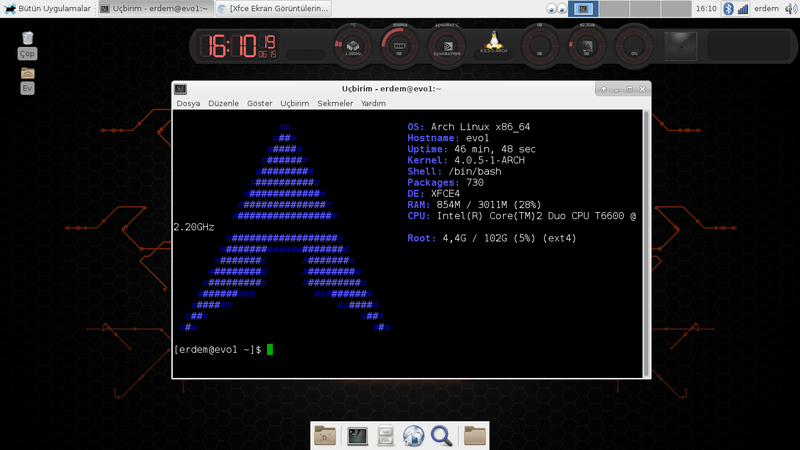
saat appletleri conky mi öyleyse .conkyrc dosyasını atar mısın? yada conky-manager ile geliyorsa adı ne?
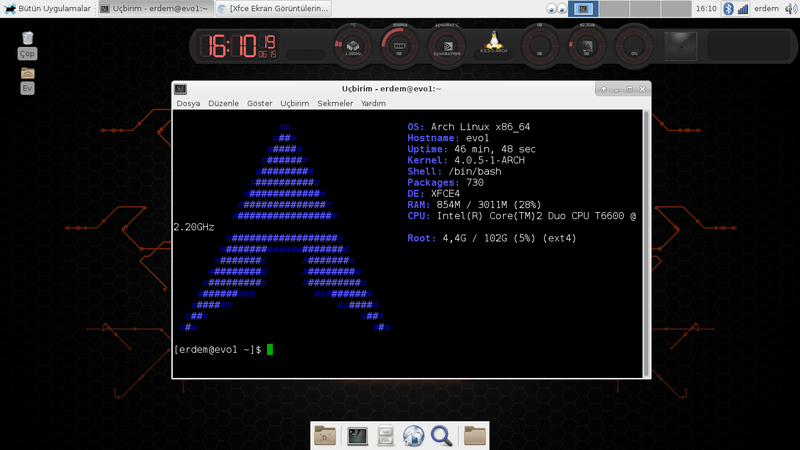
arch linux xfce
Conky - NightDrive by sen7 on DeviantArtsaat appletleri conky mi öyleyse .conkyrc dosyasını atar mısın? yada conky-manager ile geliyorsa adı ne?

####################################################################################################
## ##
## Settings ##
## ##
##################################################
##################################################
background no
update_interval 1.0
double_buffer yes
no_buffers yes
cpu_avg_samples 2
net_avg_samples 2
text_buffer_size 2048
imlib_cache_size 0
override_utf8_locale yes
# +++++ Window +++++
own_window yes
own_window_type override
own_window_transparent yes
own_window_hints undecorate,sticky,skip_taskbar,skip_pager,below
border_inner_margin 0
border_outer_margin 0
minimum_size 1060 120
maximum_width 1060
alignment bottom_middle
gap_x -160
gap_y 558
# +++++ Styles +++++
draw_shades yes
draw_outline no
draw_borders no
draw_graph_borders yes
# +++++ Colors +++++
default_shade_color 101010
default_color 8F8F8F
# Blue
[URL="http://forum.shiftdelete.net/usertag.php?do=list&action=hash&hash=color1"]#color1[/URL] 71A1DF
[URL="http://forum.shiftdelete.net/usertag.php?do=list&action=hash&hash=color2"]#color2[/URL] 2C3949
[URL="http://forum.shiftdelete.net/usertag.php?do=list&action=hash&hash=color3"]#color3[/URL] 6F99B4
[URL="http://forum.shiftdelete.net/usertag.php?do=list&action=hash&hash=lua_load"]#lua_load[/URL] ~/.conky/NightDrive/scripts/rings_blue.lua
# Green
[URL="http://forum.shiftdelete.net/usertag.php?do=list&action=hash&hash=color1"]#color1[/URL] AAB364
[URL="http://forum.shiftdelete.net/usertag.php?do=list&action=hash&hash=color2"]#color2[/URL] 2F312E
[URL="http://forum.shiftdelete.net/usertag.php?do=list&action=hash&hash=color3"]#color3[/URL] 628747
[URL="http://forum.shiftdelete.net/usertag.php?do=list&action=hash&hash=lua_load"]#lua_load[/URL] ~/.conky0/NightDrive/scripts/rings_green.lua
# Orange
[URL="http://forum.shiftdelete.net/usertag.php?do=list&action=hash&hash=color1"]#color1[/URL] DAB152
[URL="http://forum.shiftdelete.net/usertag.php?do=list&action=hash&hash=color2"]#color2[/URL] 2E2B22
[URL="http://forum.shiftdelete.net/usertag.php?do=list&action=hash&hash=color3"]#color3[/URL] B28435
[URL="http://forum.shiftdelete.net/usertag.php?do=list&action=hash&hash=lua_load"]#lua_load[/URL] ~/.conky/NightDrive/scripts/rings_orange.lua
# Red
color1 EE6363
color2 3B2A2A
color3 AE4747
lua_load ~/.conky/NightDrive/scripts/rings_red.lua
# Mono
[URL="http://forum.shiftdelete.net/usertag.php?do=list&action=hash&hash=color1"]#color1[/URL] 8F8F8F
[URL="http://forum.shiftdelete.net/usertag.php?do=list&action=hash&hash=color2"]#color2[/URL] 303030
[URL="http://forum.shiftdelete.net/usertag.php?do=list&action=hash&hash=color3"]#color3[/URL] 555555
[URL="http://forum.shiftdelete.net/usertag.php?do=list&action=hash&hash=lua_load"]#lua_load[/URL] ~/.conky/NightDrive/scripts/rings_mono.lua
# +++++ LUA +++++
lua_draw_hook_pre ring_stats
# +++++ Font +++++
use_xft yes
xftfont DejaVu Sans:size=5
xftalpha 0.1
uppercase no
##################################################
##################################################
## ##
## Components ##
## ##
##################################################
##################################################
# +++++ Clock +++++
template1 ${goto 28}${voffset 35}${color2}${font Digital Readout Thick Upright:size=40}00${voffset -9}:${voffset 9}00${goto 28}${color1}${time %k}${voffset -9}:${voffset 9}${time %M}\n${goto 130}${voffset -68}${color2}${font Digital Readout Thick Upright:size=24}00${goto 130}${color1}${time %d}\n${font Digital Readout Thick Upright:size=12}${goto 130}${voffset -18}${color2}00${goto 130}${color1}${time %m}${goto 146}${color2}00${goto 146}${color1}${time %y}${font}\n
# +++++ Weather +++++
template2 ${execpi 1800 conkyForecast --location=GMXX0270 --template=~/.conky/NightDrive/conkyForecast.template}
# +++++ CPU +++++
template3 ${image ~/.conky/NightDrive/images/icons/cpu.png -p 278,47 -s 24x24 -f 86400}${voffset -62}${alignc 240}${font}${color}${execi 10 sensors k8temp-pci-00c3 |grep Core0 |cut -c 15-16}°C\n${voffset 40}${alignc 240}${font}${freq_g 1}GHz\n
# +++++ Memory +++++
template4 ${image ~/.conky/NightDrive/images/icons/mem.png -p 358,48 -s 24x24 -f 86400}${voffset -58}${alignc 160}${mem}\n${voffset 40}${alignc 160}${swap}\n
# +++++ Nvidia +++++
template5 ${image ~/.conky/NightDrive/images/icons/nvidia.png -p 437,49 -s 24x24 -f 86400}${voffset -58}${alignc 80}${nvidia temp}°C\n${voffset 40}${alignc 80}${nvidia gpufreq}MHz\n
# +++++ Sys & Network +++++
template6 ${image ~/.conky/NightDrive/images/icons/arch.png -p 515,33 -s 32x32 -f 86400}${voffset -22}${alignc}${color3}${font}${execi 600 pacman -Qu | wc -l}${color} updates\n${voffset -1}${alignc}${execi 60 uname -r}\n${image ~/.conky0/NightDrive/images/icons/net.png -p 598,48 -s 24x24 -f 86400}${voffset -53}${alignc -80}${downspeed}\n${voffset 40}${alignc -80}${upspeed}\n
# +++++ Storage +++++
template7 ${image ~/.conky/NightDrive/images/icons/hdd.png -p 678,48 -s 24x24 -f 86400}${voffset -58}${alignc -160}${fs_free /}\n${voffset 40}${alignc -160}${fs_free /mnt/music}\n
# +++++ Vol +++++
template8 ${voffset -9}${alignc -240}${mpd_vol}%\n
# +++++ MPD +++++
template9 ${voffset -85}${alignc -240}${mpd_elapsed}/${mpd_length}\n${goto 901}${voffset -1}${font DejaVu Sans Mono:size=6}${scroll 26 3 ${mpd_smart}}\n${font}${goto 901}${color 414141}--------------------------------------------\n${goto 901}${voffset 1}${color3}${font}Album: ${color}${mpd_album 29}\n${goto 901}${voffset 3}${color3}Bit: ${color}${mpd_bitrate}kbps${goto 968}${color3}Rand: ${color}${mpd_random} ${color3}Rep: ${color}${mpd_repeat}
own_window_argb_value 0
own_window_argb_visual no
own_window_colour 000000
TEXT
${image ~/.conky/NightDrive/images/bg.png -s 1060x120 -f 86400}${template1}${template2}${template3}${template4}${template5}${template6}${template7}${template8}
${if_mpd_playing}
${if_match "${mpd_status}"=="Playing"}${image ~/.conky/NightDrive/images/icons/play.png -p 758,48 -s 24x24 -f 86400}${if_existing /tmp/cover}${image /tmp/cover -p 828,36 -s 48x48}${else}${image ~/.conky0/NightDrive/images/cover/cover_bg.png -p 821,35 -s 58x52}${endif}${template9}${endif}
${if_match "${mpd_status}"=="Paused"}${image ~/.conky/NightDrive/images/icons/pause.png -p 758,48 -s 24x24 -f 86400}${if_existing /tmp/cover}${image /tmp/cover -p 828,36 -s 48x48}${else}${image ~/.conky/NightDrive/images/cover/cover_bg.png -p 821,35 -s 58x52}${endif}${voffset -9}${template9}${voffset 9}${endif}
${if_match "${mpd_status}"=="Stopped"}${image ~/.conky/NightDrive/images/icons/stop.png -p 758,48 -s 24x24 -f 86400}${image ~/.conky/NightDrive/images/cover/cover_bg.png -p 821,35 -s 58x52 -f 86400}${voffset -106}${color 414141}${font DejaVu Sans Mono:size=5}
${goto 901}${scroll 32 1 M M U U SSS III CCC PPPP L AA Y Y EEEE RRRR DDD AA EEEE M M OOO N N}
${goto 901}${scroll 32 1 MM MM U U S I C P P L A A Y Y E R R D D A A E MM MM O O NN N}
${goto 901}${scroll 32 1 M M M U U SSS I C PPPP L AAAA Y EEE RRRR D D AAAA EEE M M M O O N N N}
${goto 901}${scroll 32 1 M M U U S I C P L A A Y E R R D D A A E M M O O N NN}
${goto 901}${scroll 32 1 M M UUU SSSS III CCC P LLLL A A Y EEEE R RR DDD A A EEEE M M OOO N N}${voffset -88}${endif}
${else}${image ~/.conky/NightDrive/images/cover/cover_bg.png -p 821,35 -s 58x52 -f 86400}${voffset -7}${endif}
${image ~/.conky/NightDrive/images/cover/cover_overlay.png -p 821,35 -s 58x52 -f 86400}