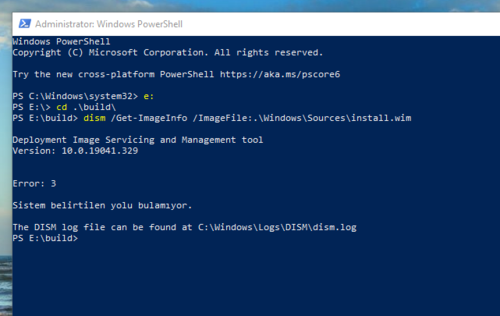selamün aleyküm sevgili arkadaşlarım bir tane komutu cmd yle bağladım ama hata verdi doğru komutları nelerdir.
Structure on my E:\-drive for this example E:\ |-Build |-ISO |-Windows |-Drivers |-Network |-Storage |-Chipset Identifying Install Image and Injecting Drivers dism /Get-ImageInfo /ImageFile:.\Windows\Sources\install.wim dism /Mount-Image /ImageFile:.\Windows\Sources\install.wim /MountDir:.\ISO /Index:2 dism /Image:.\ISO /Add-Driver:.\Drivers /recurse dism /Unmount-Image /MountDir:.\ISO /commit Add features dism /Mount-Image /ImageFile:.\Windows\Sources\install.wim /MountDir:.\ISO /Index:2 dism /Image:.\ISO /Enable-Feature /FeatureName:MultipathIo dism /Unmount-Image /MountDir:.\ISO /commit Adding drivers to Setup and WinPE Images dism /Mount-Image /ImageFile:.\Windows\Sources\boot.wim /MountDir:.\ISO /Index:2 dism /Image:.\ISO /Add-Driver:.\Drivers /recurse dism /Unmount-Image /MountDir:.\ISO /commit Building the ISO Image oscdimg -u2 -be:\build\windows\boot\etfsboot.com e:\build\windows e:\build\win2012_Custom_Image.iso
Structure on my E:\-drive for this example E:\ |-Build |-ISO |-Windows |-Drivers |-Network |-Storage |-Chipset Identifying Install Image and Injecting Drivers dism /Get-ImageInfo /ImageFile:.\Windows\Sources\install.wim dism /Mount-Image /ImageFile:.\Windows\Sources\install.wim /MountDir:.\ISO /Index:2 dism /Image:.\ISO /Add-Driver:.\Drivers /recurse dism /Unmount-Image /MountDir:.\ISO /commit Add features dism /Mount-Image /ImageFile:.\Windows\Sources\install.wim /MountDir:.\ISO /Index:2 dism /Image:.\ISO /Enable-Feature /FeatureName:MultipathIo dism /Unmount-Image /MountDir:.\ISO /commit Adding drivers to Setup and WinPE Images dism /Mount-Image /ImageFile:.\Windows\Sources\boot.wim /MountDir:.\ISO /Index:2 dism /Image:.\ISO /Add-Driver:.\Drivers /recurse dism /Unmount-Image /MountDir:.\ISO /commit Building the ISO Image oscdimg -u2 -be:\build\windows\boot\etfsboot.com e:\build\windows e:\build\win2012_Custom_Image.iso