Navigasyon
Install the app
Daha fazla seçenek
Çok eski bir web tarayıcısı kullanıyorsunuz. Bu veya diğer siteleri görüntülemekte sorunlar yaşayabilirsiniz..
Tarayıcınızı güncellemeli veya alternatif bir tarayıcı kullanmalısınız.
Tarayıcınızı güncellemeli veya alternatif bir tarayıcı kullanmalısınız.
Talisman Desktop
- Konuyu başlatan xeus10
- Başlangıç tarihi
- Katılım
- 10 Eylül 2007
- Mesajlar
- 9,865
- Reaksiyon puanı
- 153
- Puanları
- 243
xeus10 dedi ki:Talisman Desktop kullanılmasının bir sakıncası varmı acaba tavsiye edermisiniz
??? ??? ??? Hiç duymadım bilen arkadaşlar sayesinde bizde öğreniriz belki
- Konuyu başlatan
- #3
regedit
Profesör
- Katılım
- 18 Ağustos 2007
- Mesajlar
- 1,452
- Reaksiyon puanı
- 1
- Puanları
- 216
program sadece tema değil ama diğerlerinden çok farsızda değil  , güzel bi program ama sakınca derken neyi kastettiğini anlamadım, forumda temalar ile ilgili eleştiriler yapılmıştı ama link'i bulamadım
, güzel bi program ama sakınca derken neyi kastettiğini anlamadım, forumda temalar ile ilgili eleştiriler yapılmıştı ama link'i bulamadım
- Konuyu başlatan
- #5
- Katılım
- 10 Eylül 2007
- Mesajlar
- 9,865
- Reaksiyon puanı
- 153
- Puanları
- 243
Vista temalarında bazen hatalar oluyo güvenli modda kurunca sorun çıkarmadığı söyleniyordu ama ben hangi vista temasını kursam sorun yaşadım ve hala arıyorum düzgün bişe bulursam kurucam
regedit
Profesör
- Katılım
- 18 Ağustos 2007
- Mesajlar
- 1,452
- Reaksiyon puanı
- 1
- Puanları
- 216
http://www.shiftdelete.net/forum/tema-wallpaper-skin-vista-transformation-pack-7-t1405.0.html
burada hit olmuş bi tema var, sorun yaşayanlarada yardımcı olmuşlar herkes memnun
herkes memnun 
burada hit olmuş bi tema var, sorun yaşayanlarada yardımcı olmuşlar
- Katılım
- 10 Eylül 2007
- Mesajlar
- 9,865
- Reaksiyon puanı
- 153
- Puanları
- 243
regedit dedi ki:http://www.shiftdelete.net/forum/tema-wallpaper-skin-vista-transformation-pack-7-t1405.0.html
burada hit olmuş bi tema var, sorun yaşayanlarada yardımcı olmuşlarherkes memnun

Evet bu temayı hatırlıyorum deniyicem umarım sorun yaşamam
Temayı tavsiye eden arkadaş Oluşabilecek sorunlardan SDN ve ben sorumulu değilim diye not düşmüş
- Konuyu başlatan
- #9
- Konuyu başlatan
- #10
- Katılım
- 10 Eylül 2007
- Mesajlar
- 9,865
- Reaksiyon puanı
- 153
- Puanları
- 243
xeus10 dedi ki:bu gidişle programı bilen çıkmayacak +( +(
[move]xeus[/move]
Kör talih
Militarist
Dekan
- Katılım
- 4 Mayıs 2008
- Mesajlar
- 7,615
- Reaksiyon puanı
- 130
- Puanları
- 243
Talisman Desktop 3.1 Build 3100 Final Bütün diller (8.63 MB)
- Windows 7 support.
- Removed a limitation for top forms. Now you can create any number of independent windows.
- New command "showwindow " to open any form as an independent window. Parameter=0/1 (normal window/top window)
- New command "sendcommandto " to send a Talisman command string into any opened topform.
- New command "closewindow " to close any opened topform.
- New command "moveform" to move any opened topform.
- New wallpaper effects for Windows wallpapers: flip, stretch, mirror functions.
- New "scrolling" effects for Talisman forms.
- Fixed problem in LVolume plugin for Windows Vista and Windows 7.
- Fixed mistake in startup desktop effect. Now Talisman does not show white screen while executed effect for a main desktop.
- Fixed mistake in "New Button" procedure (lost text properties).
- Added function "Enable/Disable WIN-hotkeys" in shellmode of Talisman.
- New themes were added in the installation: Windows Wallpaper Changer, Cuckoo Clock, 6 screens.
- Other changes and bug fixes.


Talisman Desktop 3.1 (build 3100)
Desktop manager and shell replacement for Windows 95/98/ME/NT4/2000/XP/2003/Vista/7
(C) Lighttek Software 1997-2009
http://www.lighttek.com
----------------------------------------------------------------------
Contents
============================
Description
Features
New in version 3.1
Installing the program
Updating the program
Installing as default shell
Uninstalling the program
Starting
Protection
Paying
Distribution terms
Disclaimer of warranty
Description
============================
Using "Talisman", you can build any interface for your computer.
"Talisman" hides the standard desktop of Windows.
You create and add almost any type of object to the Talisman desktop, and attach
any type of internal Talisman commands or run any application. Objects
(which can be either visible or invisible) can be programmed to react to
mouse clicks or mouse movements. You can also add background pictures
to the desktop and add sounds to different events. All settings and pictures
are stored in a theme file. You can even make more than one theme and use
objects with links to go from one theme to another.
You can use Talisman as your default shell instead the Windows Explorer.
Talisman has its own startup ,system tray, taskbar and startmenu procedures.
Features:
============================
· Creating multilevel user defined desktops
· Use of any number of pictures of any type or dimension, instead of standard icons.
· Place, free-moving and imposing of objects in the Talisman workspace.
· All objects can run external programs or internal shell commands by one click of the mouse.
· Any number of forms (screens) in one theme. Any screen object can be set to switch from one form to another.
· You can create a set of independent themes, and store them on any disk in the local computer or on a local area network.
· You can easily switch between different themes through your own objects or through the Talisman menu.
· The Built-in Object Editor allows the creation, modification and removal of any element in a theme.
· Large number of basic elements (forms, pictures, buttons of different types,text blocks, HTML, Flash objects, clocks, calendars and other)
· Customizable system tray, taskbar and clock.
· Sound support for all events.
· Applications menu, Task menu, Theme menu, Foldermenu, Run, ****, Desktop, ControlPanel, Network, Dialup, Documents and other internal commands.
· Script language.
· Messages engine for communication with other programs.
· Plugins.
· Keyboard control.
· Protection and limited access functions.
New in Talisman Desktop 3.1
==========================
- Windows 7 support.
- Removed a limitation for top forms. Now you can create any number of independent windows.
- New command "showwindow <formname> <parameter>" to open any form as an independent window. Parameter=0/1 (normal window/top window)
- New command "sendcommandto <formname> <command string>" to send a Talisman command string into any opened topform.
- New command "closewindow <formname>" to close any opened topform.
- New command "moveform" to move any opened topform.
- New wallpaper effects for Windows wallpapers: flip, stretch, mirror functions.
- New "scrolling" effects for Talisman forms.
- Fixed problem in LVolume plugin for Windows Vista and Windows 7.
- Fixed mistake in startup desktop effect. Now Talisman does not show white screen while executed effect for a main desktop.
- Fixed mistake in "New Button" procedure (lost text properties).
- Added function "Enable/Disable WIN-hotkeys" in shellmode of Talisman.
- New themes were added in the installation: Windows Wallpaper Changer, Cuckoo Clock, 6 screens.
- Other changes and bug fixes.
Installing the program:
============================
- If you work in shell mode of Talisman - switch your shell in standard Windows shell Explorer.exe.
- If you need to save your previously installed default Talisman themes ("Default", "Norway" and etc) - copy these themes in other folders.
- Install the newest version of Talisman.
- If you want Talisman to execute at startup, place a Talisman shortcut in your
Startup Directory (c:\windows\start menu\programs\startup).
- Read an information about Shell mode of Talisman if you plan to use the Talisman as shell.
Fast installation to many computers for corporate users
=====================================
Please read instructions in Talisman Help file: Registration and Installation>Corporate Installation
Updating the program:
============================
- If you work in shell mode of Talisman - switch your shell in standard Windows shell Explorer.exe.
- If you need to save your previously installed default Talisman themes ("Default", "Alpine" and etc) - copy these themes in other folders.
- Install the newest version of Talisman over your previously installed version.
Installing as default shell
===========================
At first please read the" What to do if the system will not startup with Talisman as the shell?" before installing Talisman as your default shell!
To start Talisman as default shell:
---------------------------------------------
Select "Shell Switcher" in MainMenu>Settings to switch between shells (Talisman and Explorer). Press "Switch shell..." button and press Ok. Computer will be restarted with selected shell.
Notes for multiuser configuration of Windows2000/XP/Vista/7:
--------------------------------------------------------------------------------------
To have possibility to use different shells for different users you have to login as Administrator (or user with Administrator rights) and switch shells with Shell Switcher at least once. Talisman will make all necessary changes in HKEY_LOCAL_MACHINE key of your register. These initial changes are available only from Administrator (or user with Administrator rights) account.
After that you can use Shell Switcher to switch shells from any user account.
Uninstalling the program:
============================
If you want to uninstall Talisman, use the Control Panel's "Add/Remove Programs."
Exit from Talisman before uninstall!
Please do not uninstall Talisman in the shell mode of Talisman. Switch your shell to explorer.exe (useTalisman Shell Switcher ) and only then uninstall Talisman from the standard Windows shell.
Starting:
============================
Start Talisman.exe from Windows environment (by double click in Explorer for example).
PAYING
============================
We accept the following types of payment: Credit card, Fax, Phone, Mail, Cash. On payment approval we'll send you the registration key which will remove all limitations of unregistered version. To purchase the program point your browser to the following URL and follow instructions onscreen:
https://secure.element5.com/register.html?productid=133413
or
https://www.regnow.com/softsell/nph-softsell.cgi?item=1333-4
The fee for registered version of Talisman 3.xx is: $25.00
Distribution terms:
============================
Talisman may be distributed freely in its original unmodified and
unregistered form. The distribution must include all files in the
original distribution.
Distributors may not charge any money for it, while
they may charge money for the medium (online-time, CD-ROM, etc.).
If you like to bundle Talisman with other programs, goods, services,
etc. you are selling in a registered form please feel free to contact
us at: http://www.lighttek.com/support.htm to figure out the conditions.
Disclaimer of warranty:
============================
This software is sold "as is" and without warranties whether expressed or
implied. Because of the various software and hardware environments into
which this program may be put, no warranty of fitness for a particular
purpose is offered.
- Windows 7 support.
- Removed a limitation for top forms. Now you can create any number of independent windows.
- New command "showwindow " to open any form as an independent window. Parameter=0/1 (normal window/top window)
- New command "sendcommandto " to send a Talisman command string into any opened topform.
- New command "closewindow " to close any opened topform.
- New command "moveform" to move any opened topform.
- New wallpaper effects for Windows wallpapers: flip, stretch, mirror functions.
- New "scrolling" effects for Talisman forms.
- Fixed problem in LVolume plugin for Windows Vista and Windows 7.
- Fixed mistake in startup desktop effect. Now Talisman does not show white screen while executed effect for a main desktop.
- Fixed mistake in "New Button" procedure (lost text properties).
- Added function "Enable/Disable WIN-hotkeys" in shellmode of Talisman.
- New themes were added in the installation: Windows Wallpaper Changer, Cuckoo Clock, 6 screens.
- Other changes and bug fixes.
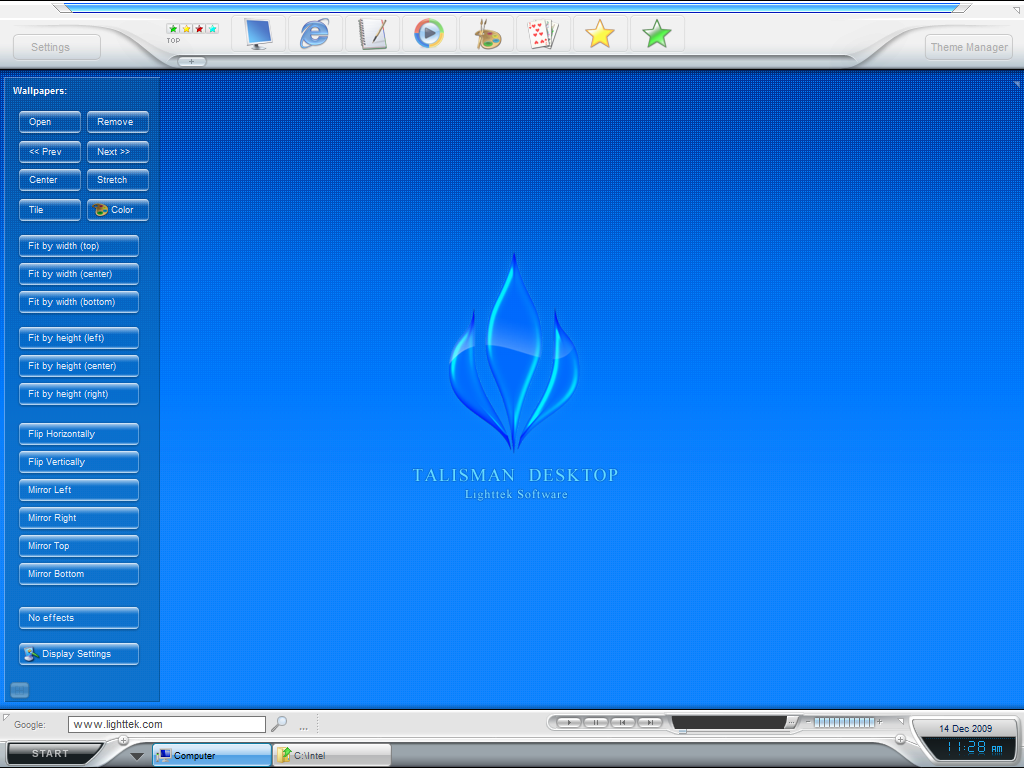
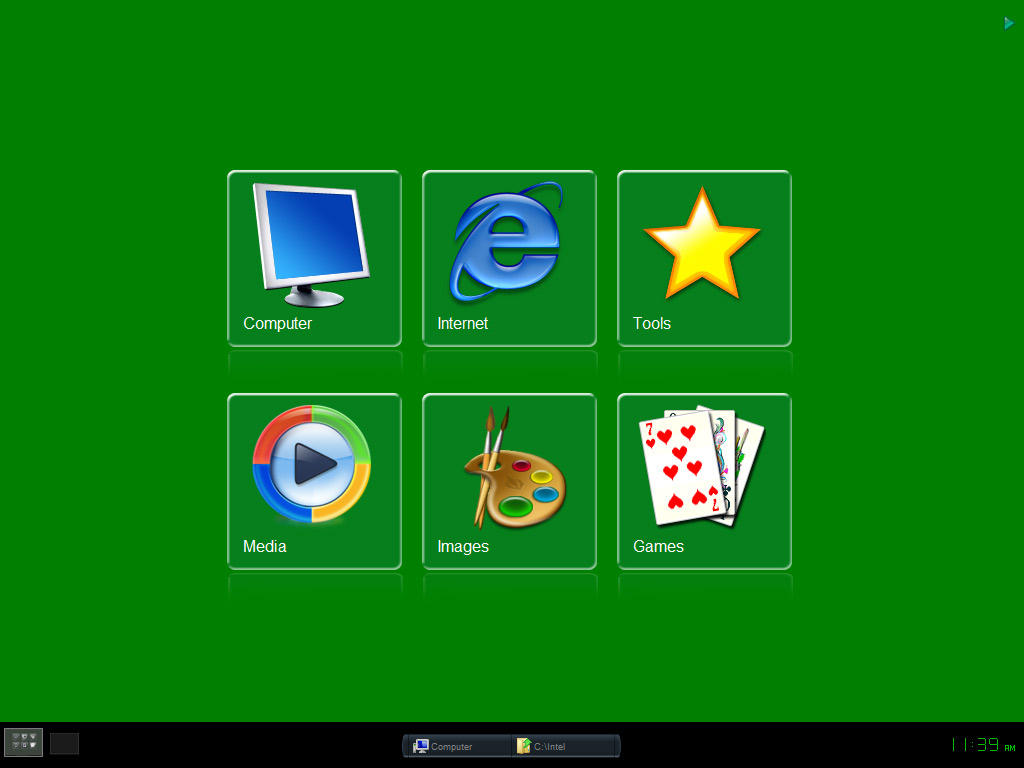
Talisman Desktop 3.1 (build 3100)
Desktop manager and shell replacement for Windows 95/98/ME/NT4/2000/XP/2003/Vista/7
(C) Lighttek Software 1997-2009
http://www.lighttek.com
----------------------------------------------------------------------
Contents
============================
Description
Features
New in version 3.1
Installing the program
Updating the program
Installing as default shell
Uninstalling the program
Starting
Protection
Paying
Distribution terms
Disclaimer of warranty
Description
============================
Using "Talisman", you can build any interface for your computer.
"Talisman" hides the standard desktop of Windows.
You create and add almost any type of object to the Talisman desktop, and attach
any type of internal Talisman commands or run any application. Objects
(which can be either visible or invisible) can be programmed to react to
mouse clicks or mouse movements. You can also add background pictures
to the desktop and add sounds to different events. All settings and pictures
are stored in a theme file. You can even make more than one theme and use
objects with links to go from one theme to another.
You can use Talisman as your default shell instead the Windows Explorer.
Talisman has its own startup ,system tray, taskbar and startmenu procedures.
Features:
============================
· Creating multilevel user defined desktops
· Use of any number of pictures of any type or dimension, instead of standard icons.
· Place, free-moving and imposing of objects in the Talisman workspace.
· All objects can run external programs or internal shell commands by one click of the mouse.
· Any number of forms (screens) in one theme. Any screen object can be set to switch from one form to another.
· You can create a set of independent themes, and store them on any disk in the local computer or on a local area network.
· You can easily switch between different themes through your own objects or through the Talisman menu.
· The Built-in Object Editor allows the creation, modification and removal of any element in a theme.
· Large number of basic elements (forms, pictures, buttons of different types,text blocks, HTML, Flash objects, clocks, calendars and other)
· Customizable system tray, taskbar and clock.
· Sound support for all events.
· Applications menu, Task menu, Theme menu, Foldermenu, Run, ****, Desktop, ControlPanel, Network, Dialup, Documents and other internal commands.
· Script language.
· Messages engine for communication with other programs.
· Plugins.
· Keyboard control.
· Protection and limited access functions.
New in Talisman Desktop 3.1
==========================
- Windows 7 support.
- Removed a limitation for top forms. Now you can create any number of independent windows.
- New command "showwindow <formname> <parameter>" to open any form as an independent window. Parameter=0/1 (normal window/top window)
- New command "sendcommandto <formname> <command string>" to send a Talisman command string into any opened topform.
- New command "closewindow <formname>" to close any opened topform.
- New command "moveform" to move any opened topform.
- New wallpaper effects for Windows wallpapers: flip, stretch, mirror functions.
- New "scrolling" effects for Talisman forms.
- Fixed problem in LVolume plugin for Windows Vista and Windows 7.
- Fixed mistake in startup desktop effect. Now Talisman does not show white screen while executed effect for a main desktop.
- Fixed mistake in "New Button" procedure (lost text properties).
- Added function "Enable/Disable WIN-hotkeys" in shellmode of Talisman.
- New themes were added in the installation: Windows Wallpaper Changer, Cuckoo Clock, 6 screens.
- Other changes and bug fixes.
Installing the program:
============================
- If you work in shell mode of Talisman - switch your shell in standard Windows shell Explorer.exe.
- If you need to save your previously installed default Talisman themes ("Default", "Norway" and etc) - copy these themes in other folders.
- Install the newest version of Talisman.
- If you want Talisman to execute at startup, place a Talisman shortcut in your
Startup Directory (c:\windows\start menu\programs\startup).
- Read an information about Shell mode of Talisman if you plan to use the Talisman as shell.
Fast installation to many computers for corporate users
=====================================
Please read instructions in Talisman Help file: Registration and Installation>Corporate Installation
Updating the program:
============================
- If you work in shell mode of Talisman - switch your shell in standard Windows shell Explorer.exe.
- If you need to save your previously installed default Talisman themes ("Default", "Alpine" and etc) - copy these themes in other folders.
- Install the newest version of Talisman over your previously installed version.
Installing as default shell
===========================
At first please read the" What to do if the system will not startup with Talisman as the shell?" before installing Talisman as your default shell!
To start Talisman as default shell:
---------------------------------------------
Select "Shell Switcher" in MainMenu>Settings to switch between shells (Talisman and Explorer). Press "Switch shell..." button and press Ok. Computer will be restarted with selected shell.
Notes for multiuser configuration of Windows2000/XP/Vista/7:
--------------------------------------------------------------------------------------
To have possibility to use different shells for different users you have to login as Administrator (or user with Administrator rights) and switch shells with Shell Switcher at least once. Talisman will make all necessary changes in HKEY_LOCAL_MACHINE key of your register. These initial changes are available only from Administrator (or user with Administrator rights) account.
After that you can use Shell Switcher to switch shells from any user account.
Uninstalling the program:
============================
If you want to uninstall Talisman, use the Control Panel's "Add/Remove Programs."
Exit from Talisman before uninstall!
Please do not uninstall Talisman in the shell mode of Talisman. Switch your shell to explorer.exe (useTalisman Shell Switcher ) and only then uninstall Talisman from the standard Windows shell.
Starting:
============================
Start Talisman.exe from Windows environment (by double click in Explorer for example).
PAYING
============================
We accept the following types of payment: Credit card, Fax, Phone, Mail, Cash. On payment approval we'll send you the registration key which will remove all limitations of unregistered version. To purchase the program point your browser to the following URL and follow instructions onscreen:
https://secure.element5.com/register.html?productid=133413
or
https://www.regnow.com/softsell/nph-softsell.cgi?item=1333-4
The fee for registered version of Talisman 3.xx is: $25.00
Distribution terms:
============================
Talisman may be distributed freely in its original unmodified and
unregistered form. The distribution must include all files in the
original distribution.
Distributors may not charge any money for it, while
they may charge money for the medium (online-time, CD-ROM, etc.).
If you like to bundle Talisman with other programs, goods, services,
etc. you are selling in a registered form please feel free to contact
us at: http://www.lighttek.com/support.htm to figure out the conditions.
Disclaimer of warranty:
============================
This software is sold "as is" and without warranties whether expressed or
implied. Because of the various software and hardware environments into
which this program may be put, no warranty of fitness for a particular
purpose is offered.
ultrAslan91
Doçent
- Katılım
- 19 Eylül 2009
- Mesajlar
- 604
- Reaksiyon puanı
- 5
- Puanları
- 0
Uzun zaman önce kullanmıştım, çok güzeldi...
Benzer konular
- Cevaplar
- 0
- Görüntüleme
- 584
- Cevaplar
- 0
- Görüntüleme
- 605
- Cevaplar
- 0
- Görüntüleme
- 1K
- Cevaplar
- 2
- Görüntüleme
- 987
- Cevaplar
- 1
- Görüntüleme
- 831