Militarist
Dekan
- Katılım
- 4 Mayıs 2008
- Mesajlar
- 7,620
- Reaksiyon puanı
- 130
- Puanları
- 63
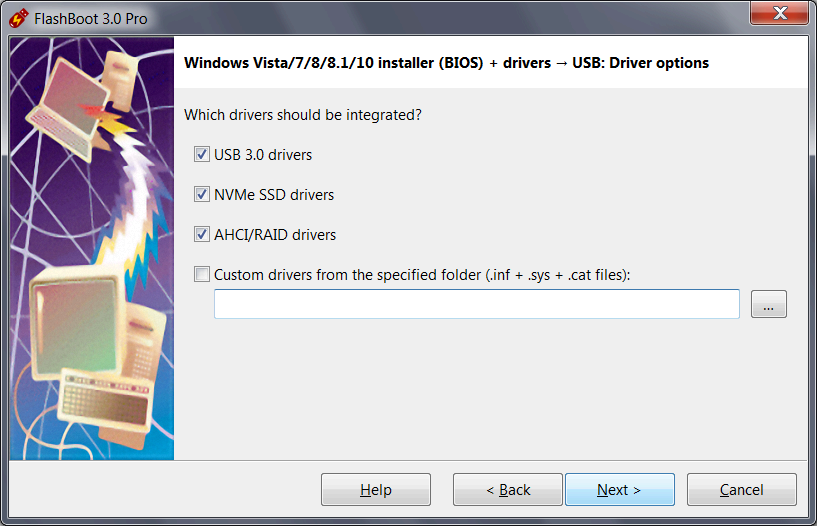
flashboot-2.1s-setup.exe [23 Mb].
flashboot-2.1s-portable.zip [23 Mb].
Flashboot programını kullanarak memory diskinizi açılış disketi haline getirebilirsiniz. Flash diskinize Boot özelliği katarak flashdiskinizden veri kurtarma, windows kurtarma ve hatta şifre resetleme işlemlerinizi gerçekleştirebilirsiniz.
You may create blank bootable USB flash with minimal set of system files and then manually tune it for your needs, or convert a full-featured bootable CD-ROM or floppy disk to bootable USB Flash keeping all functionality.
Most popular FlashBoot feature is a convertion of Windows installation CD/DVD into bootable USB disk to install Windows XP from USB or to install Windows 7 or Vista from USB on netbooks and other devices without CD/DVD drive.
Limitations of demo version:
- USB disk or image file is bootable only for 30 days since the date of formatting
- Each distinct USB disk can be formatted by FlashBoot demo version no more than 16 times
Maximum time of use of demo version is not limited.
Demo version may be upgraded to full version later by copying license key file to FlashBoot folder, there's no need to download big files twice.
It is recommended to try out the demo before buying the full version to ensure that there are no hardware incompatibilities and product meets your particular needs.
System requirements for FlashBoot 2.x:
- BIOS which supports booting from USB devices
- Operating system: Windows XP, Windows Vista, Windows 7, Windows Server 2003, Windows Server 2008, either x86 or x64 edition
- 256 Mbytes of RAM
- 30 Mbytes of disk space

