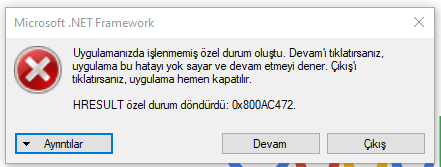mustafabilir
Öğrenci
- Katılım
- 23 Ağustos 2019
- Mesajlar
- 12
- Reaksiyon puanı
- 0
- Puanları
- 1
- Yaş
- 39
Bu kodlarla DataGridview excele aktarabiliyorum fakat tablo çizgilerini nasıl çizebiliriz?
Ayrıca excele aktardığım veriler tam olarak excelde tamamlanmadan exceli kapatıttıgım zaman ekde göndermiş olduğum ekran görüntüsündeki hatayı veriyor bunu vermemesi için ne yapmalıyım?
Ayrıca excele aktardığım veriler tam olarak excelde tamamlanmadan exceli kapatıttıgım zaman ekde göndermiş olduğum ekran görüntüsündeki hatayı veriyor bunu vermemesi için ne yapmalıyım?
Kod:
using Excel = Microsoft.Office.Interop.Excel;
Kod:
private void button3_Click(object sender, EventArgs e)
{
Microsoft.Office.Interop.Excel.Application uyg = new Microsoft.Office.Interop.Excel.Application();
uyg.Visible = true;
Microsoft.Office.Interop.Excel.Workbook kitap = uyg.Workbooks.Add(System.Reflection.Missing.Value);
Microsoft.Office.Interop.Excel.Worksheet sheet1 = (Microsoft.Office.Interop.Excel.Worksheet)kitap.Sheets[1];
for (int i = 0; i < dataGridView1.Columns.Count; i++)
{
Microsoft.Office.Interop.Excel.Range myRange = (Microsoft.Office.Interop.Excel.Range)sheet1.Cells[1, i + 1];
myRange.Value2 = dataGridView1.Columns[i].HeaderText;
}
for (int i = 0; i < dataGridView1.Columns.Count; i++)
{
for (int j = 0; j < dataGridView1.Rows.Count; j++)
{
Microsoft.Office.Interop.Excel.Range myRange = (Microsoft.Office.Interop.Excel.Range)sheet1.Cells[j + 2, i + 1];
myRange.Value2 = dataGridView1[i, j].Value;
}
}
}