Militarist
Dekan
- Katılım
- 4 Mayıs 2008
- Mesajlar
- 7,620
- Reaksiyon puanı
- 130
- Puanları
- 243
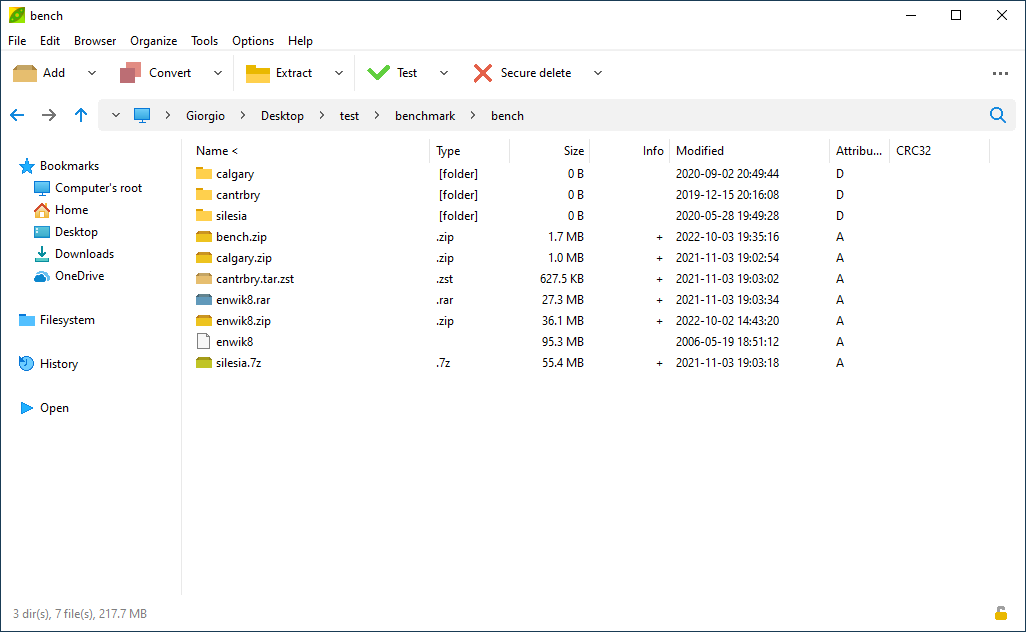
PeaZip 3.6
PeaZip 3.4 Windows
PeaZip Portable 3.4 Windows
PeaZip 3.4 Linux
PeaZip Portable 3.4 Linux
PeaZip, kendi arşiv formatı Pea başta olmak üzere 7Z, 7-Zip sfx, Bzip2, Gzip, PEA, split TAR ve ZIP formatlarına tam olarak destek verebilen ücretsiz bir sıkıştırma yazılımıdır.
PeaZip bunların yanında ARJ, CAB, CHM, CPIO, DEB, ISO, LZH, NSIS installers, OOo files, RAR, RPM, Z gibi formatları da sadece açabilme ve çıkarabilme yönünden desteklemektedir.



