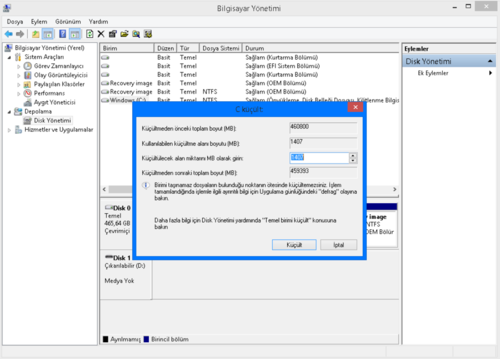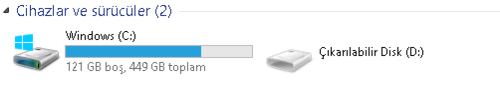Navigasyon
Install the app
Daha fazla seçenek
Çok eski bir web tarayıcısı kullanıyorsunuz. Bu veya diğer siteleri görüntülemekte sorunlar yaşayabilirsiniz..
Tarayıcınızı güncellemeli veya alternatif bir tarayıcı kullanmalısınız.
Tarayıcınızı güncellemeli veya alternatif bir tarayıcı kullanmalısınız.
Windows 8.1 Disk Bölme Sorunu (çözüldü)
- Konuyu başlatan TuggY
- Başlangıç tarihi
Bu konuyu okuyanlar
Toplam: 1 (Kullanıcı: 0, ziyaretçi: 1)
EmrahGürleyen
Doçent
- Katılım
- 4 Ekim 2018
- Mesajlar
- 805
- Reaksiyon puanı
- 198
- Puanları
- 43
- Yaş
- 35
Bunun sebebi buyuk ihtimalle defragmantasyon yani verinin disk uzerinde fiziksel olarak farkli yerlere dagilmis olmasindan. Zamaninda bende bununla ugrasmistim en sonunda EaseUS PartitionManager ile halletmistim. Once asagidaki adimlari deneyebilirsin.
Disable hibernation:
1. Open an elevated command prompt, as follows: Go into Start -> All Programs -> Accessories, right-click on “Command Prompt”, click on “Run as administrator” and click ‘Yes’.
2. Type in the following and press enter: powercfg -h off
3. Close the command prompt.
Disable system restore:
1. Go into start, right-click on “Computer” and click “Properties”
2. Go into “System protection”
3. Click on the OS drive (usually ‘C:’) and click “Configure…”
4. Tick “Turn off system protection”, click ‘OK’ and click ‘Yes’.
Run a full defrafmentation with Defraggler (link) or any defragger tool that consolidates the space. Defraggler is a freeware tool which consolidates the data during its defragmentation process, leaving the free space at the end of the drive. This is necessary to be able to be able to shrink the partition further. The Windows own defragger does not usually consolidate all the data.
Son düzenleyen moderatör:
- Katılım
- 3 Şubat 2018
- Mesajlar
- 8,003
- Çözümler
- 4
- Reaksiyon puanı
- 9,356
- Puanları
- 113
Üçüncü parti bir program işini görebilir, EaseUS Partition Master önerilmiş ben de MiniTool Partition Wizard Free Edition'ı önerebilirim.
Program linki şu:
Program kullanım rehberi için bkz:
Programın dili İngilizce ama kullanımı kolay ve anlaşılır.
Programı indirip kur, çalıştır.
Disk C'ye sağ tıkla
Split
Orijinal partition (windows bölümü)
New partition (yeni bölüm)
Ok
Apply
Yes
Program linki şu:
Program kullanım rehberi için bkz:
Programın dili İngilizce ama kullanımı kolay ve anlaşılır.
Programı indirip kur, çalıştır.
Disk C'ye sağ tıkla
Split
Orijinal partition (windows bölümü)
New partition (yeni bölüm)
Ok
Apply
Yes
- Konuyu başlatan
- #4
Benzer konular
- Cevaplar
- 0
- Görüntüleme
- 847
- Cevaplar
- 6
- Görüntüleme
- 2K
- Cevaplar
- 6
- Görüntüleme
- 2K
- Cevaplar
- 64
- Görüntüleme
- 130K