- Katılım
- 12 Ocak 2009
- Mesajlar
- 9,893
- Reaksiyon puanı
- 3,247
- Puanları
- 113
Windows 7 Klavye Kısayolları Listesi..
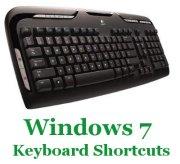
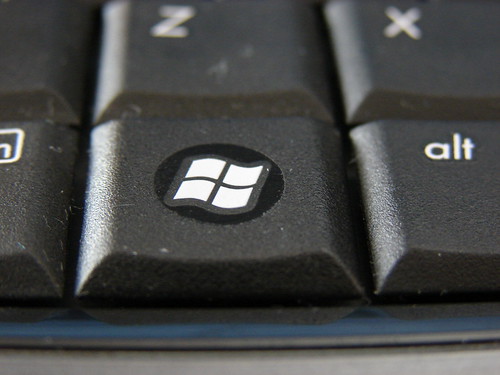
Kısayolların birçoğunda kullanılan Win tuşu
Keyboard shortcuts are most important for power computer users. If you want to increase your productivity then you must know all windows keyboard shortcut which is required to carry out your day to day computing activity. Windows Vista and XP have almost same keyboard shortcuts but microsoft latest operating system windows 7 has got many new keyboard shortcuts.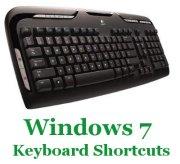
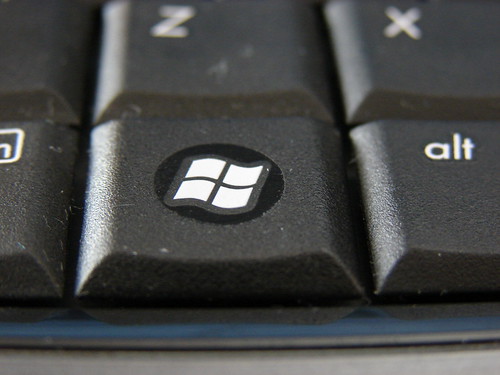
Kısayolların birçoğunda kullanılan Win tuşu
Here is a list of all new as well as old windows 7 keyboard shortcut which will be definitely helpful for all Windows 7 users experimenting with first windows 7 beta.
Windows 7 Keyboard Shortcut List
Win+UP Arrow :- Maximize the current window
Win+Down Arrow :- If the current window is maximized, restore it; if the current window is restored, minimize it
Win+Left Arrow :- Dock the current window to the left half of the screen
Win+Right Arrrow :- Dock the current window to the right half of the screen
Win+Home :- Minimize all but the current window
Win+P :- Open the projection menu (generally used for laptops connected to projectors)
Alt+F4 :- Close the active window
Alt+Tab :- Switch to previous active window
Alt+Esc :- Cycle through all open windows
Win+Tab :- Flip 3D
Ctrl+Win+Tab :- Persistent Flip 3D
Win+T :- Cycle through applications on taskbar (showing its live preview)
Win+M :- Minimize all open windows
Win+Shift+M :- Undo all window minimization
Win+D :- Toggle showing the desktop
Win+Up Arrow :- Maximize the current window
Win+Down Arrow :- If the current window is maximized, restore it; if the current window is restored, minimize it
Win+Left Arrow :- Dock the current window to the left half of the screen
Win+Right Arrow :- Dock the current window to the right half of the screen
Win+Home :- Minimize all but the current window
I will update this list as an when I get more keyboard shortcuts for windows 7.
Kaynak


